Today I’d like to discuss induction cooktop troubleshooting for common induction cooker problems!
Most of the time — common problems that are encountered can be remedied.
And that professional intervention won’t necessarily be needed.
So, let’s find out what are the common induction cooker problems, what possibly caused them, and what is the best solution!
Troubleshooting Common Problem of Induction Cooker
The best way to troubleshoot the common problems of induction cooktops is to have first-hand experience using induction cookers. Therefore, it’s important to get familiarized with the settings and controls! Reading and understanding the instructions provided in the user’s manual could help fix issues that won’t require professionals.
Induction Hob Not Turning On
Here are some possible scenarios and reasons why an induction stove not turning On!
| Problem | Possible Cause | Solution |
|---|---|---|
| Induction cooker is plugged in but no display and cannot Power On | 1. Plug is not inserted properly into the wall socket! 2. Junction box switch is OFF! | 1. Double check that cable is not damaged and the plug is connected properly to the wall socket! 2. Check that the junction box switch is ON! |
| Induction cooker is plugged in and display indicators are showing but can’t Power On | Incorrect voltage supply, (check if the unit is displaying an error code for unsuitable voltage)! | Use with correct supply voltage (when supply voltage is very low or very high, the built-in safety feature will prevent the induction cooker from powering On even if you press the power key)! |
Here, I will show you an example of an incorrect supply voltage!
The below image is an example of an induction cooktop that is being tested for unsuitable (under) voltage.
This induction hob is for EU and the standard voltage is 230VAC!
When the voltage supply is decreased as low as 155VAC, the unit sends an error signal preventing the unit from powering ON.
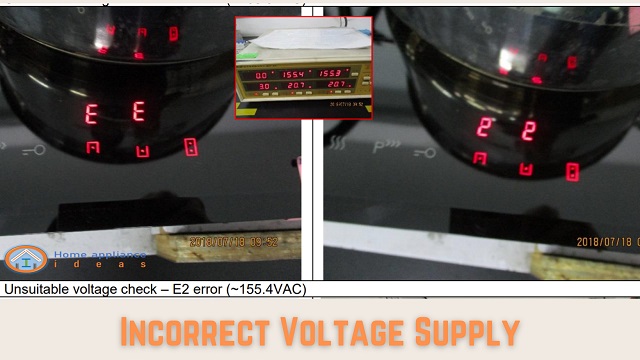
While the below image is another example of an induction cooktop that is being tested for unsuitable (over) voltage.
When the voltage supply is increased up to 268VAC, the unit sends an error signal preventing the unit from powering ON.
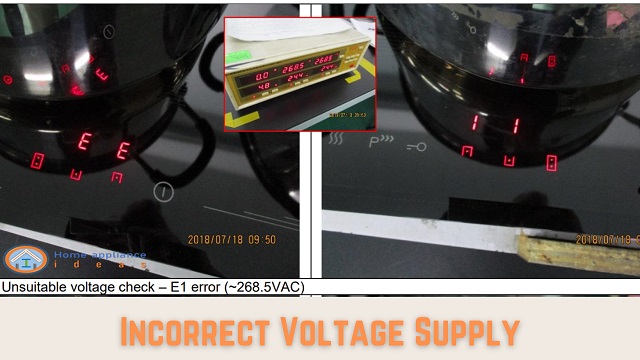
Additional notes: For Induction Hobs that are designed for 120VAC, when the voltage supply is low (~80V) the unit will not work. Similarly, when the supply voltage is over (~150V) the unit will also send error signal preventing the unit from powering On!
Induction Cooktop Turns itself OFF
Several factors can cause an induction cooktop to turn OFF automatically.
Below are common issues pertaining to an induction cooker keeps turning OFF.
| Problem | Possible Cause | Solution |
|---|---|---|
| The “Power” indicator lights up after the power switch is ON, and the display works normally, but the induction cooker does not start and turns itself OFF | 1. Missing pot/pan or pot/pan is not centered! 2. Used non-magnetic (wrong-type) pot/pan! 3. Took longer than 60secs before placing the pot/pan! 4. Used a smaller size pot/pan! 5. Took longer than what is required (some brands within 15 seconds) to select a function after pressing Power ON! | 1. Put a pot/pan at the center of the cooking zone! 2. Use an induction-ready (magnetic-type) pot/pan! 3. Put the pot/pan first before pressing power ON, then follow with the next step (e.g., select power level) to start cooking! 4. Check the instruction manual for the minimum size of pot/pan that can be used! 5. Check the instruction manual (some brands require to select the power level within 15 seconds after pressing Power ON)! |
| The induction cooktop turns itself OFF while cooking | 1. The “TIMER OFF” function has been activated! 2. The pot/pan is not centered! 3. Water overflows and the overflow protection sensor got activated! 4. The internal heat is too high and the induction cooker overheat protection safety feature has been activated! | 1. Turn OFF the Timer function (refer to the instruction manual)! 2. Adjust the pot/pan making sure it’s at the center of the cooking zone! 3. Wipe those part of induction hob that has water to dry the spillage! 4. Let the induction cooker cool down for about five minutes and check the vent openings are not blocked. Press power key to turn On and operate as normal! |
Induction Cooktop Turns itself ON
This phenomenon is very possible and could be mistaken that the induction cooker has a problem!
| Problem | Possible Cause | Solution |
|---|---|---|
| The induction cooktop turns itself ON after it was powered OFF | The “TIMER ON” function has been set and activated! | Turn OFF or reset the Timer function (refer to the instruction manual)! |
Induction Stove Turning ON and OFF
During cooking, you will hear the induction hob switching from high power to low power (i.e. like turning OFF and ON briefly while cooking).
| Problem | Possible Cause | Solution |
|---|---|---|
| Why does my induction cooktop keep turning off and on | The induction cooktop is set at a high power level and the thermal sensor is triggered when the limit temperature is reached! | This is a normal occurrence that an induction cooktop turns OFF and ON (operates at low power briefly, then operates again at the set power level to prevent overheating)! |
Induction Cooktop Not Heating Up
There are two possible reasons that can be attributed to an induction cooktop not heating up!
| Problem | Possible Cause | Solution |
|---|---|---|
| The “Power” indicator lights up and the display works normally, but heating does not start | 1. The “DELAY TIMER ON” function has been set and activated! 2. Used non-magnetic (wrong-type) pot/pan! | 1. Turn OFF or CLEAR the Delay Timer function (refer to the instruction manual)! 2. Use induction ready (magnetic-type) pot/pan! |
Induction Hob Not Working on One Side
This problem is possible to happen on Double and Multiple cooking zone induction hobs.
| Problem | Possible Cause | Solution |
|---|---|---|
| The “Power” indicator lights up and the display works normally. The other side of induction hob is working, but heating does not start on one side | 1. The power of the cooking zone in question has not been set! 2. Used non-magnetic (wrong-type) pot/pan! | 1. Select the cooking zone and then set the power level to start heating! 2. Use induction ready (magnetic-type) pot/pan! |
Induction Cooker Touch Panel Not Working
The touch panel sensitivity might not be the issue, especially if the power key can be pressed to turn OFF and ON the induction cooker.
| Problem | Possible Cause | Solution |
|---|---|---|
| The Power and other display indicators are lit, but can’t adjust or change the settings | The “CHILD/LOCK” function has been activated! | Press the LOCK icon to disable the lock function, or press the Power key to reset, then power On again! |
Contact the Authorized Service Center or Call a Professional for Help
Before you make a call — be sure to first check the instruction manual for the error code that’s being displayed on your induction cooker.
If the problem persists — and the suggested solutions here (and in the instruction manual) don’t solve the issue of your induction cooktop!
Then your next best move is to ask for help!
Check your warranty and contact the designated number provided for support!
Don’t try to repair your induction cooktop, especially if it is still covered by the warranty, or else the warranty will get void!
Final Thoughts
Troubleshooting an induction cooktop requires an understanding of the problem!
And you should know first-hand how to operate the induction cooktop…
Because when you encounter problems, the solution to the issues might just be at your fingertips!
That’s why it’s really important to get familiarized with your induction cooker!
Read the instruction manual carefully — this way, you are giving yourself the much-needed learning on how to use and operate your induction hob.
In the above lists of common problems —
if you have tried all the suggested solutions… and you are still getting the same issue?
Then, maybe it’s a good time to call for professional help!
So, there you have it, folks!
I hope that I have shared some useful ideas regarding induction cooktop troubleshooting!
If you have any questions or suggestions, or if you feel some information is lacking…
please leave them in the comments below, and I will answer them as soon as I can and to the best of my knowledge.
Thanks!

I have GE induction range. while cooking keep shut off before boiling all cooktop surface.
Hi John,
Thanks for visiting my website!
Concerning your question – is it a new unit?
Is your GE Induction Range showing you an error code on the display? If yes, check the instruction manual to find the possible fix for that particular error code being displayed.
I’ve made a quick research about GE induction cooktops and I found one manual that states — pan size should not be smaller than 5″. So, if you are saying using all cooktop surface have the same issue (keep shut off) then maybe check the size of your pan/pot.
Moreover, according to the GE manual after pressing POWER ON, you must select the power level within 15 seconds, or else the unit will shut off, and you will need to power ON again!
Also, make sure that you are using an induction-ready pan/pot, and if there is a TIMER function, reset the timer.
Here’s an article that I discussed How Induction Cooker Works, hope you will find it helpful!
Good luck, and I hope that the issue with your GE induction cooktop will be resolved.
Sincerely,
Rowe